Customer login
Not registered yet?
Register now! It is easy and done in 1 minute and gives you access to special discounts and much more!
Download our Viewer for Microsoft Project
Free 30-days trial allows you to try Our Viewer for Microsoft Project
| Download link | Language(*) | Mb | Description |
|---|---|---|---|
| Project Reader 6.6.0 | English/Italian/French/German/Spanish/Portuguese | 10 | Setup for w2003/w2008/wXP/Vista/w7/w8/w8.1/w10/W11 |
Below the free Add-in reports for Project Reader Evaluation Edition and Professional Edition. In order to run the report Microsoft Excel is required. More information on Project Reader Visual Reports
| Download link | Language(*) | Mb | Description |
|---|---|---|---|
| Project Overview Report 1.0.0 | English | 3 | Require Project Reader 4.5.0 or newer |
| Baseline Cost Report 1.0.0 | English | 3 | Require Project Reader 4.5.0 or newer |
| Baseline Work Report 1.0.0 | English | 3 | Require Project Reader 4.5.0 or newer |
HOW TO INSTALL PROJECT READER
To install Project Reader you have to download and set up the evaluation edition (double click on the .exe downloded file and follow the on-screen instructions);
CHOOSE A LANGUAGE
The setup is in english language,however during the installation the setup sets the Project Reader language to Italian or French or German or Spanish or Portuguese if the operating system is in Italian or French or German or Spanish or Portuguese language, elsewhere sets the Project Reader language to English. In any case when the setup is finished you can choose your preferred language from menu' Tools-->Language.
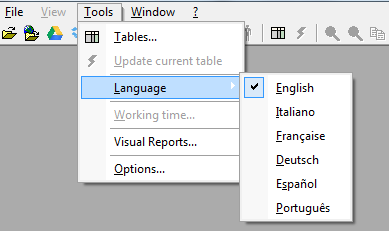
UNINSTALL PROJECT READER
To uninstall Project Reader open the Windows Control Panel, choose Uninstall a program, from the list select Project Reader and click on Uninstall.
© 2025. K-SOL SRL
Microsoft and Microsoft Project© are registered trademarks of Microsoft Corporation. There is no affiliation between Microsoft Corporation and K-SOL Project Reader.
Notes: the phrase Microsoft Project Viewer should not be interpreted as a Project Viewer of Microsoft Corporation, but as a Viewer for Microsoft Project.
